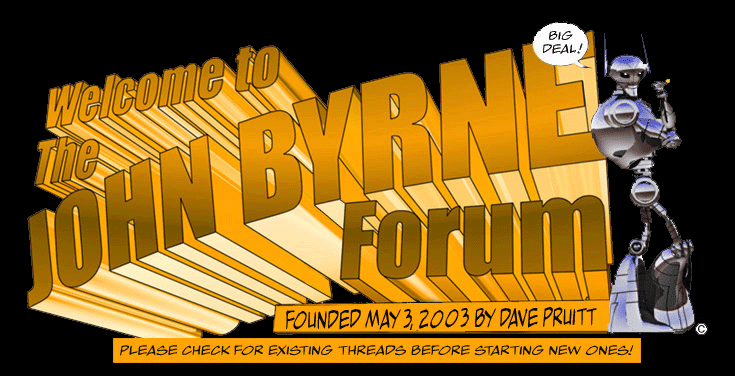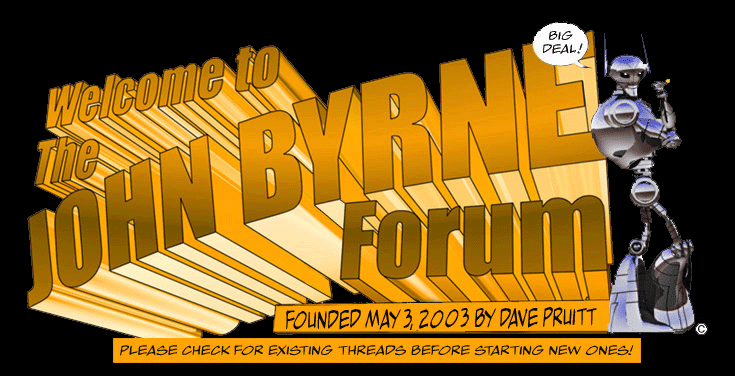| How do I post a message in the forum? |
| After logging in, click on the POST REPLY button in the top right to reply to an existing post. To create a new thread, click NEW TOPIC. Be sure to check and make sure your topic idea has not already been created by someone else. |
| Back to Top |
| |
| How do I delete my posts? |
| Unless you are a Forum Moderator or an Administrator you cannot delete your own posts. |
| Back to Top |
| |
| How do I edit my posts? |
| You can edit your own posts by clicking the edit link along the bottom of the post you wish to change. When you edit your posts, it will display the time, and date of when the post was edited at the bottom of the post. |
| Back to Top |
| |
| How do I add a signature to my post? |
| You can add a signature to the bottom of your posts. To do so you need to first create a signature in your 'Profile Information' through your Member Control Panel Menu, once you have done this you can add your signature to the bottom of your posts by checking the 'Show Signature' checkbox at the bottom of the posting form. |
| Back to Top |
| |
| How do I create a poll? |
| The poll function has been removed by board administrators due to abuse. |
| Back to Top |
| |
| Why can I not view a forum? |
| All forums on the JBF are open. If you cannot access a forum for some reason, please e-mail us. |
| Back to Top |
| |
| Rich Text Editor (WYSIWYG) posting issues |
| If you are using Internet Explorer 5+ (windows only), Netscape 7.1, Mozilla 1.3+, Mozilla Firebird 0.6.1+, and if the forum administrator has enabled it you should have a Rich Text (WYSIWYG) Editor to type your messages with. If you find that you are having problems posting using the WYSIWYG editor then you can disable this WYSIWYG Editor by simply editing your profile and selecting to turn off the WYSIWYG Posting Editor. |
| Back to Top |